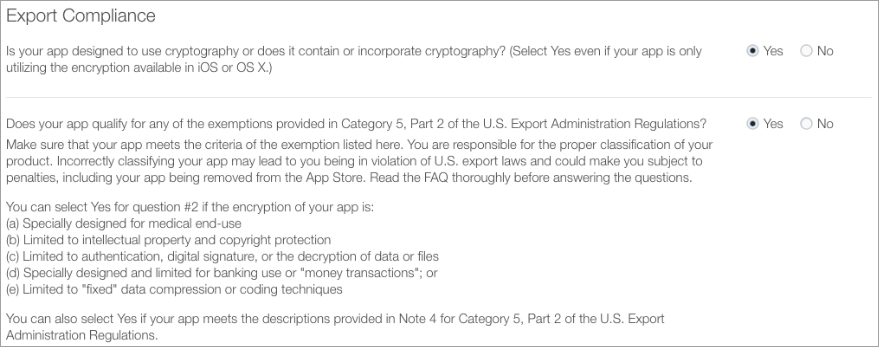Going Live with the SDK
After successfully integrating and
testing, you can start processing live transactions with just a few lines of code.
Follow these steps to go live:
After you have the Gateway Manager access credentials, complete the following steps.
Changing the Provider Mode in the POS Integration
Switch to live processing by changing the provider mode to either
MPProviderModeLIVE
or
MPProviderModeLIVE_FIXED
, depending on your
firewall requirements.
For multi-merchant solutions storing merchant credentials in their backend: You must initialize the SDK integration with the appropriate
merchantIdentifier
/
merchantSecretKey
pair retrieved from your backend.
Registering Your Solution with the Apple MFi Program (Miura Card Readers)
To submit your Miura-based solution to the Apple App Store, Miura needs to register your application with the
Apple MFI Program. To start the registration process,
submit your MFi information. It will take about a week until your solution is registered with MFi.
Submitting Your Solution to the Apple App Store (Miura Card Readers)
After Miura registers the application, you will receive an ID called,
PPIDs
, for each Miura model that you provided to Apple when submitting your solution in iTunes Connect.
For the Review Notes, we recommend using a text similar to example shown below:
<NAME_OF_YOUR_SOLUTION>
is a mPOS solution: It allows merchants to accept credit and debit card payments right with their iOS devices and uses the Miura card readers to securely process the card and PIN of the shopper.
The Miura Card Readers are all MFi accessories and our PPIDs for this Apps are
<XXXXXX-YYYY> (Miura Shuttle)
and
<XXXXXX-YYYY> (Miura M010)
If your solution require a login, make sure to provide Apple with a demo account under
Demo Account Information
. Note that Apple will not review your POS integration so you do not need to provide Apple with a card reader.
U.S. Export Compliance Settings
With the POS integration, your app does not fall under the U.S. Export Compliance because "'cryptography limited to banking use and money transactions" is exempt. When submitting the app to the iOS App Store, select the following responses to the Export Compliance questions.
Complete the following steps to set up your merchants.
Create your merchants in the Live Gateway Manager.
Attach the correct processing path.